
John Deere G5 Universal Display

G5
- Large, 10.1-inch touchscreen – 35% larger than previous models
- 3x faster processor than previous models, for quicker cold boot times
- Brighter, clearer 1080p HD resolution
- Permanent AutoTrac™, Section Control, and AutoTrac™, RowSense™ license available
- Get a Quote Payment Calculator
- ShopJohn Deere
Get A Quote
Fields with asterisks* are required. Please email our helpful staff with any questions or comments using the contact form.
Loan Calculator
Use the Loan Calculator to help you determine the financing and payment options that are best for you.
**The accuracy of this calculator and its applicability to your circumstances is not guaranteed. You should obtain personal advice from qualified professionals. This information is provided for illustrative purposes only and does not constitute an application. This notice does not guarantee loan approval, nor is it an offer or commitment to make a loan to you on the above terms.
Features
Get started easier with John Deere Precision Ag and the G5 Universal Display
The G5 display replaces the 4240 Universal display and uses a larger 10.1 in. (25.65 cm), 1080p HD, capacitive touchscreen and can grow into a fully capable, movable precision ag display. Tied with a StarFire™ Position receiver, the G5 Universal display provides the power needed to perform all of John Deere’s precision ag features. The G5 display includes the following:
- View your information with configurable run screens
- Quickly access information with shortcuts
- Straighten your rows with an optional AutoTrac License
- Reduce overlap with optional Section Control License
- Document data and send it to Operations Center for analysis with Data Sync
- Help operators out from afar with Remote Display Access
- Optional AutoTrac RowSense License when guidance accuracy is critical
- Optional Advanced Licenses to make your day easier
- 1 Analog Digital Input to improve you view of machines, implements and fields
- 2 Digital Video Inputs (Ethernet) for future use
- RS232 Serial Ports to document and use prescriptions on third-party controllers
- ISO VT and ISO Doc Compatibility to view and document third-party controllers
- Expanded John Deere tractor compatibility more (CCD)
- Extended Monitor Capability puts more information available in one glance and more controls at your fingertips
 G5 Universal Display
G5 Universal Display
The G5 Universal Display ships from the factory with precision ag features included with the display and machine purchase. so that you can easily take the first steps on your precision ag journey:
- Documentation
- Data Sync
- Remote Display Access
G5 CommandCenter also has the option from the factory to add AutoTrac™, Section Control, and AutoTrac Rowsense™. These will stay permanent with the display.
Take advantage of the G5 Universal Display, designed for efficiency
The G5 Universal Display allows you to bring your operation to the next level of efficiency through the following features:
- Enhanced data merging functionalities to increase on-board/off-board flexibility
- Improved data capturing capabilities to more precisely map and operate section control
- Precise application of multiple products simultaneously with individual coverage maps and application points
- Setup and startup operations easily with improved display navigation
 G5 Universal Display
G5 Universal Display
Take advantage of the following features offered by the G5 Universal Display:
Status Center
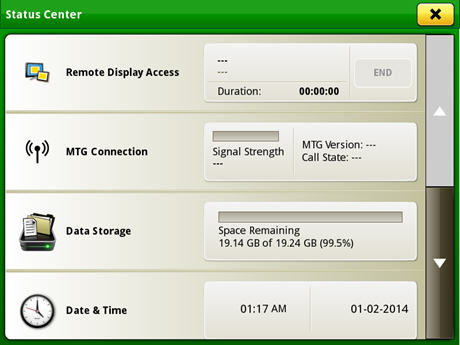 Status center
Status center
- Gather important information such as global positioning system (GPS), signal strength, and notifications.
Machine Settings tab
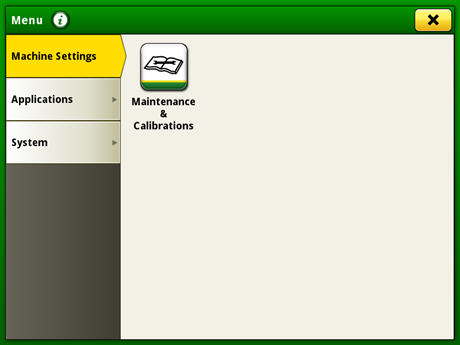 Machine Settings
Machine Settings
- View and edit maintenance and calibrations
System tab
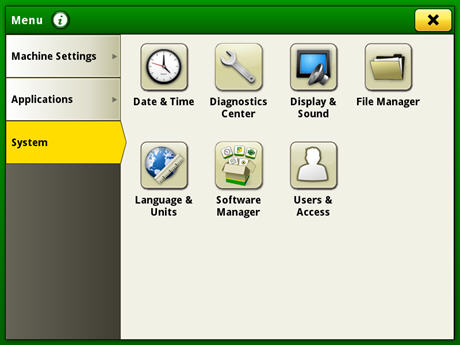 System tab
System tab
The System tab allows the user to view and edit:
- Date and time
- Diagnostics center
- Display and sound
- File Manager
- Language and units
- Software Manager
- Users and access
Operator's Manual
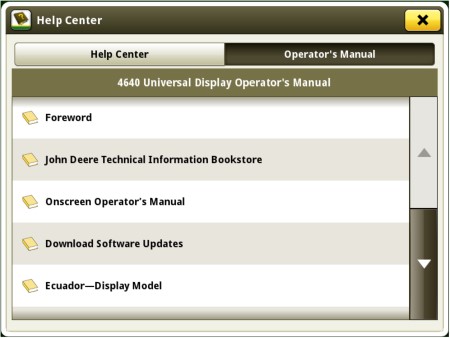 Access the latest operator’s manual on the display
Access the latest operator’s manual on the display
Stay up to date on the latest G5 features and enhancements with the G5 Operator’s Manual at the user’s fingertips. With each bundle update, the G5 display automatically receives the latest G5 Operator’s Manual which means less time locating a paper copy and ensuring the most up-to-date information is always available.
Language and units
 Switch between active and alternate language in the display
Switch between active and alternate language in the display
Easily switch between languages with the option to set the active and alternate language. Configure the shortcut bar to include the language toggle allows different individuals to easily switch the display between languages.
Users and access
Users and access allow the owner or manager to lock out certain functions to prevent operators from accessing or changing settings. Lock-out functions are managed with a defined pin for the administrator.
The G5 Universal Display can be set to one of two profiles, administrator or operator. The administrator profile is always set to the full access group. This group allows unlimited access to all the features and can lock and unlock features in the operator profile.
Applications
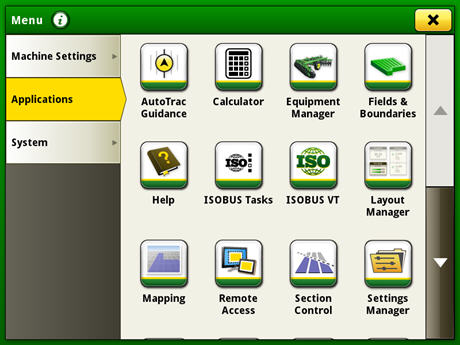 Applications
Applications
The Applications tab allows the user to view and edit:
- AutoTrac guidance system
- Calculator
- Equipment manager
- Fields and boundaries
- Help tool
- ISOBUS tasks
- ISOBUS VT
- Layout Manager
- Mapping
- Original GreenStar™ Monitor
- Remote access
- Section Control
- Settings Manager
- StarFire™ receiver
- Video
- Work Monitor
- Work setup
- Work totals
Layout Manager
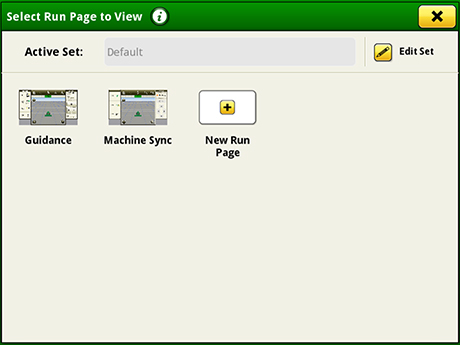 Layout Manager selection page
Layout Manager selection page
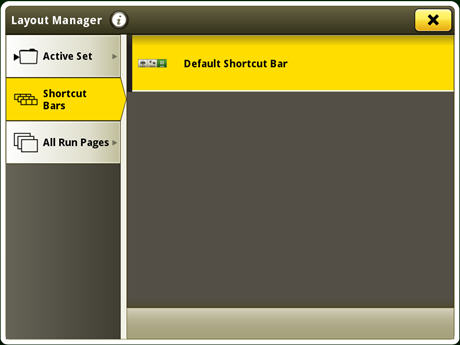 Layout Manager application
Layout Manager application
- Easily create page views that meet user needs and that are also equipped with default run pages.
Work Monitor
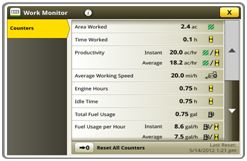 Work Monitor page
Work Monitor page
- The Work Monitor application displays performance information about the task being performed by the machine.
- You are shown averages, totals, and productivity of the machine, such as area worked, average working speed, and fuel usage.
- Work setup places the settings needed to properly setup features such as AutoTrac, Documentation, and Section Control in a single location. Settings include:
- Client, farm, and field
- Crop type
- Machine and implement dimensions
- Variety/hybrid and planting/seeding rates
- Variable rate prescriptions
- Product and application rates
- Application rates through the implement screens
Video capability
The video application on G5 and Gen4 displays has been redesigned to improve user interface and prepare for future enhancements. Features include the ability to name and configure cameras for viewing and scanning.
- Machines equipped with a G5 CommandCenter, G5 CommandCenter™ and G5 Universal are equipped with four analog video inputs. G5 Universal is equipped with one analog video input.
- You can set a variety of triggers. With each trigger, the image appears on the display.
Flags
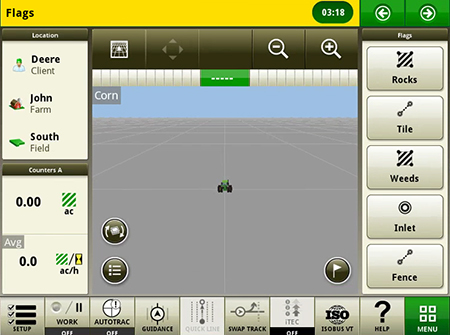 View of run page with flag options
View of run page with flag options
- Mark areas in the field that need special attention such as rocks, tile lines, or weed pressure.
- Flags previously recorded on the G5 or GreenStar™ 3 2630 Display can be transferred between monitors.
Reduce the risk of data loss by wirelessly sending and receiving data
G5 applications with renewable license allow data to be transferred from the display to the John Deere Operations Center for job reporting and analysis using Wireless Data Transfer (WDT) or Data Sync.
- With WDT, you can manually send data to the John Deere Operations Center for review.
- Data Sync automatically sends your data to the Operations Center, avoiding the need for manually exporting the data.
Wirelessly sending data helps you save time and money while increasing productivity. Wirelessly transfer setup, prescription, and documentation files securely between office, mobile devices, eliminating the need for USB transfer. This increases your uptime and productivity, reduces the risk of data loss, and enables easy data sharing and more timely decision making.
Through the John Deere Operations Center, you are in control and can easily share files with a John Deere dealer and other trusted advisers.
NOTE: For users in areas of poor cellular coverage, data can be exported using a USB flash drive.
Enable use of third-party equipment RS232 compatibility
Documentation of implement-based field operations remains important regardless of controller brand. G5Plus CommandCenter™ and Universal Displays and Gen 4 4600 CommandCenter and 4640 Universal Displays can communicate with select third-party controllers and third-party global positioning systems (GPS). Collectively, the system supplies the operator with instantaneous data while viewing the display. This information can be viewed in the John Deere Operations Center software for further analysis and reporting.
Third-party RS232 GPS compatibility enables documentation and Section Control on the G5 and G5Plus CommandCenter™ or Universal Display, 4600 CommandCenter and 4640 Universal Display; AutoTrac™ automated steering functionality is not compatible with third-party RS232 GPS.
When using a Raven controller, the G5 and Gen 4 displays can run in conjunction with map-based prescriptions.
Collected data may include:
- Farm name
- Field name
- Application/seeding rates
- Variety/chemical name
- Totals
- Crop type
- Machine
- Implement
- Operator name
- Field boundaries
- Weather conditions
- Soil conditions
Compatible controllers:
- Raven SCS 440™ controller
- Raven SCS 450™ controller
- Raven SCS 660M™ controller
Compatible sensors
- Yara N-Sensor
- Trimble® GreenSeeker® system
- Fritzmeier nitrogen sensors
Compatible GPS:
- Third-party GPS receivers
Required components:
- Compatible controller
- Capable display:
- G5 or G5Plus CommandCenter or Universal Display
- Gen 4 4600 CommandCenter v2 Processor or 4640 Universal Display
- StarFire™ 3000 Receiver, StarFire 6000 Receiver, StarFire 6000 Integrated Receiver, StarFire 7000 Receiver, StarFire 70000 Integrated Receiver, or third-party (GPS) receiver
- John Deere Operations Center
- Third-party controller kit
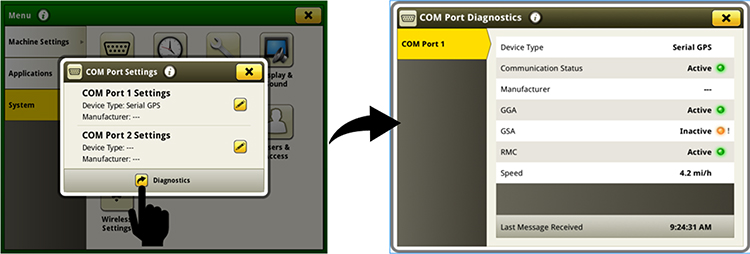 Ensure controller communication with additional diagnostics
Ensure controller communication with additional diagnostics
SCS 440, SCS 450, and SCS 660M are trademarks of Raven Industries, Inc. Trimble and GreenSeeker are trademarks of Trimble, Inc.
Update precision agriculture component with over-the-air controller reprogramming
Over-the-air reprogramming allows for fast, simple, and convenient updates that offer improved performance and new features when producer’s need them, when they want them, and when they are ready for them.
You have the power to reprogram John Deere Precision Ag component connected to your vehicle, over the air, without the need for a USB stick or separate download program:
- No more need for a USB stick
- No more need for a Mac® or PC laptop
- No more need for GreenStar Live Update
- No more need for the MyJohnDeere™ portal Software Manager
- No more need to remember to bring all of this hardware, nor to remember how to use all of these different tools
*NOTE: Other Precision Ag Technology displays (such as the Original GreenStar Display, GreenStar 2 1800, GreenStar 2 2600, and GreenStar 3 2630) cannot be reprogrammed by G5 or Gen 4 displays. Modular Telematics Gateway and non-Precision Ag Technology components, such as the tractor radio, are not updateable by the G5 display.
Mac is a trademark of Apple Inc.
Locations
- Angleton (979) 849-2325
- Conroe (936) 788-6677
- Corpus Christi (361) 452-0678
- Hockley (281) 256-6900
- Houston South (713) 943-7100
- Houston Southwest (713) 541-3535
- Jasper (409) 384-7523
- Jersey Village (713) 466-7456
- Katy (281) 391-2165
- League City (281) 338-1300
- Livingston (936) 788-5590
- Robstown (361) 387-2564
- Spring (281) 353-0204
- Hunstville (936) 788-6680
Site Map
Follow Us
Copyright © 2025 King Ranch Ag & Turf All Rights Reserved. Website by EquipmentLocator.com

