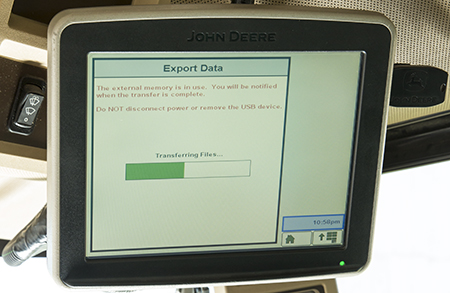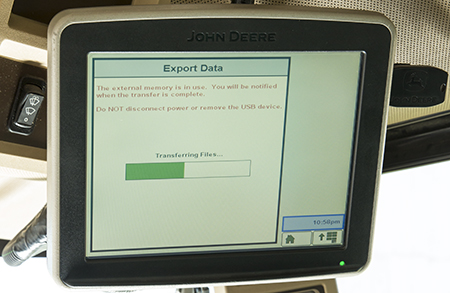 Exporting data to the USB device
Exporting data to the USB device
The MyTransfer™ mobile app creates a seamless portal to and from the Operations Center and enables immediate access to business-critical information. It allows growers and their trusted advisers to wirelessly share data with one another via their preferred cellular provider without having to waste time and resources traveling to exchange a data storage device.
John Deere utilizes a USB device and the MyTransfer mobile app to export files from an in-cab display, then sends those files directly to the Operations Center using a smartphone. Additionally, setup and prescription files can be pulled from the My Files section of the Operations Center account while in a machine in the field.
Reference the compatibility section for approved USB devices.
 Send files over cellular data plan or wait to send over Wi-Fi signal
Send files over cellular data plan or wait to send over Wi-Fi signal
The MyTransfer™ mobile app eliminates having to carry a USB flash drive around from offices, machines, and fields, increasing uptime and productivity, reducing the risk of losing data, and allowing quicker decision making. With MyTransfer and the Operations Center, growers can decide who can see their data and what can be seen at the click of a button.
The MyTransfer™ mobile app enables growers to consolidate data from multiple display brands into one centralized location where impactful, data-driven decisions can be made. Growers utilizing approved competitive displays can quickly and easily send their production data to the Operations Center to be viewed in Field Analyzer or be used by third-party API applications.
Additionally, prescription files can be pulled from the display without leaving the cab of the tractor. During the hectic planting and spraying seasons, this functionality can create impactful time savings that translates to higher profitability for growers.